Using Ansible with GitHub Actions
My most recent work with GitHub Actions involves migrating Transverse from being deployed manually using Ansible run on my laptop to a CI/CD approach using Ansible on GitHub Actions. Now I can push changes and deploy from anywhere without requiring access to my personal laptop or the private keys to connect to my server.
Note: Transverse is open source so you can look at the actual GitHub Actions files in the repo. I’ve copied the relevant portions here for convenience.
How it’s built and run
Transverse runs as two containers, but both are run from the same Docker image with different parameters. The image
is built using docker build and the image is pushed to Docker Hub. This is also done using GitHub Actions and
I’ve described that workflow in a previous post.
The Docker containers run on a DigitalOcean droplet as runit services. A “deploy” in this case just means SSHing into the server, updating the runit service scripts with the new Docker image tags, and restarting the services. This is done with an Ansible playbook.
Implementation
I couldn’t find a GitHub Action to run Ansible playbooks so I ended up creating my own. You can define custom Actions as Docker images. I created one specifically for my project and it’s located in .github/actions/ansible.
This Docker image is built and run as part of my workflow on every merge to master. The Dockerfile is a minimal Alpine image with Ansible. I had to experiment with the dependencies and pip in order to get my playbook running. Here’s what I ended up with.
Dockerfile:
FROM alpine
ENV ANSIBLE_HOST_KEY_CHECKING=False
RUN apk add ansible gcc python3-dev libc-dev libffi-dev openssl-dev
RUN pip3 install --upgrade paramiko
COPY entrypoint.sh /entrypoint.sh
ENTRYPOINT ["/entrypoint.sh"]
The entrypoint script is where the interesting stuff happens. My Ansible image needs to be able to connect to my DigitalOcean droplet over SSH, and I somehow need to securely provide an SSH private key to the container. What I ended up doing is using Ansible Vault to encrypt a private key I created specifically for GitHub Actions, and checking it into the repo.
In the entrypoint script, I run ansible-vault with the vault password passed in as an environment variable to
decrypt the SSH key and prep it to be used with ansible-playbook. The vault password is set in GitHub as
a secret environment variable.
entrypoint.sh:
#!/bin/sh
echo "$VAULT_PASS" > ~/.vault_pass.txt
mkdir ~/.ssh
ansible-vault view --vault-password-file=~/.vault_pass.txt ansible/ssh_key.txt.secret > ~/.ssh/id_rsa
chmod 0600 ~/.ssh/id_rsa
ansible-playbook -e "build_sha=$GITHUB_SHA" --vault-password-file ~/.vault_pass.txt -i ansible/hosts ansible/deploy.yml
And that’s it! The last thing to do is include the Ansible action as part of the workflow.
.github/workflows/master_build_and_deploy.yml:
deploy:
runs-on: ubuntu-latest
needs: build
steps:
- uses: actions/checkout@v1
- uses: ./.github/actions/ansible
env:
VAULT_PASS: ${{ secrets.VAULT_PASS }}
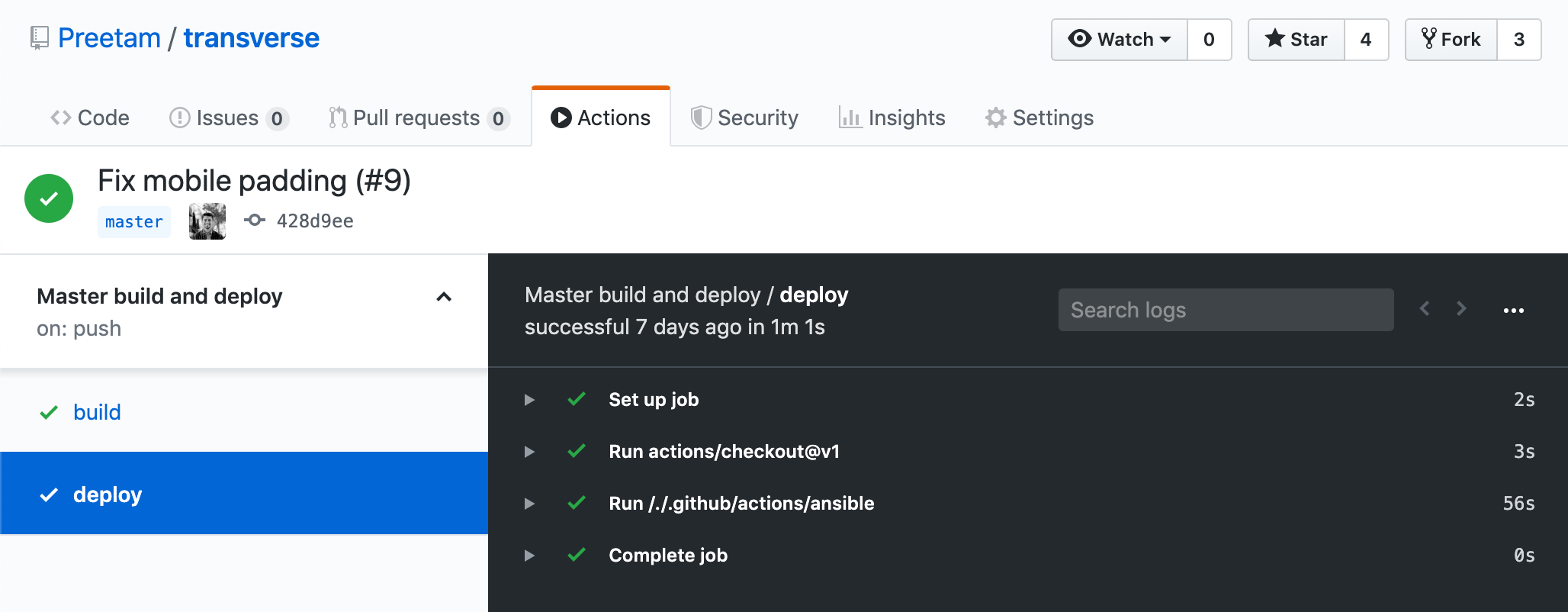
Finally, I can fix and deploy typos without having to wait until I have access to my personal laptop. 🙂
